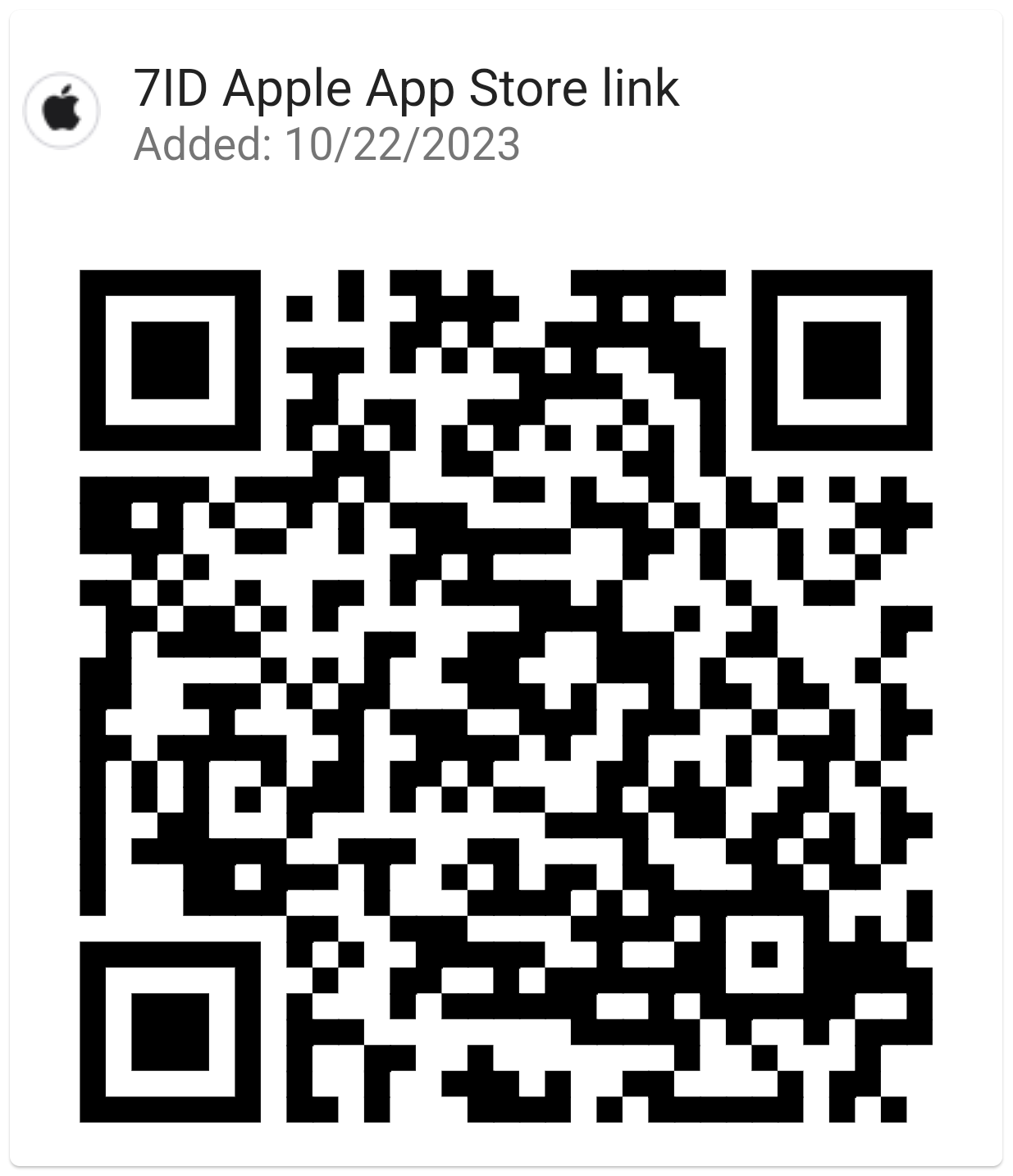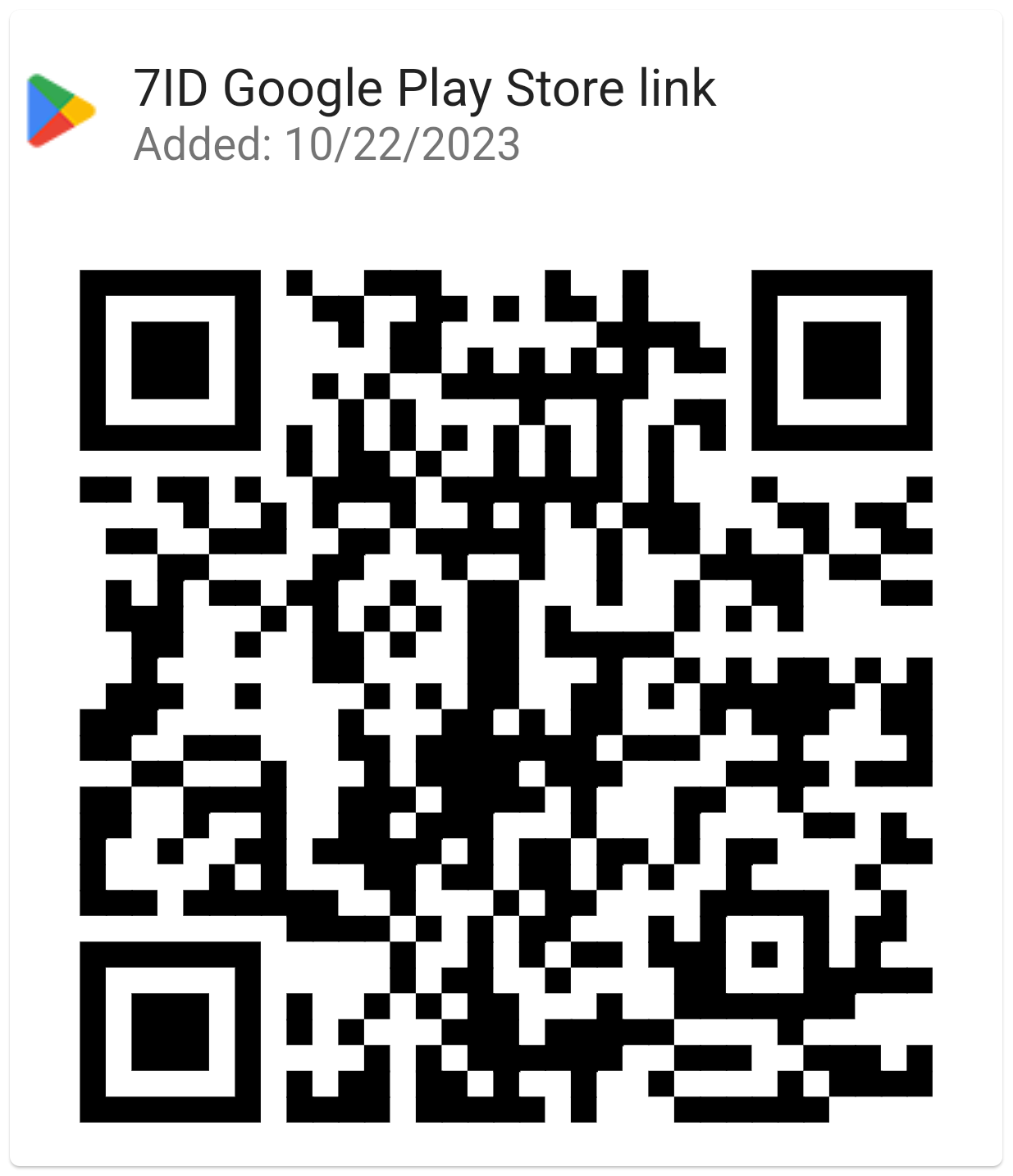Singapore Passport Photo App
A symbol of the island nation's strong identity and global reputation, the Singapore passport is an important document for Singaporeans wishing to travel internationally. Complying with the ICA passport photo requirements is a pivotal part of your passport application process.
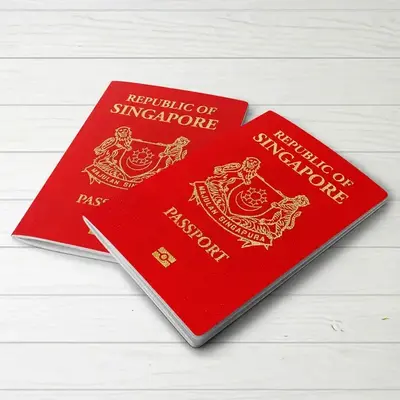
From this article, you will learn how to streamline this process and get one step closer to your Singapore passport with our 7ID passport photo editor.
Table of contents
- Instantly format your photo to the ICA photo size
- Change the photo background to the plain white
- Prepare photo for printing
- Expert passport photo editor: key features
- How to take a photo for ICA passport application? Photographer guide
- Singapore passport photo requirements checklist
- How to attach a photo to an online ICA passport application?
- Where to print a passport-sized photo in Singapore?
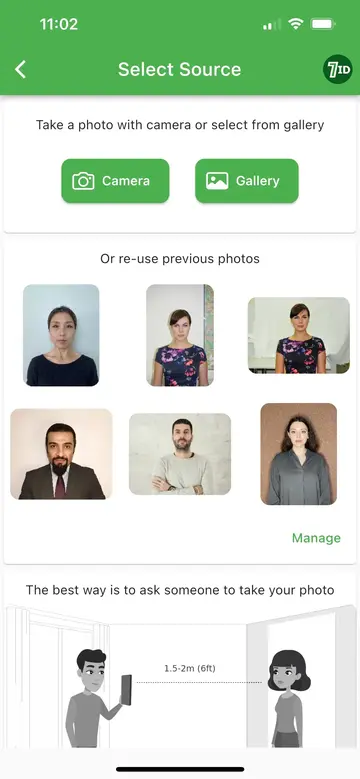
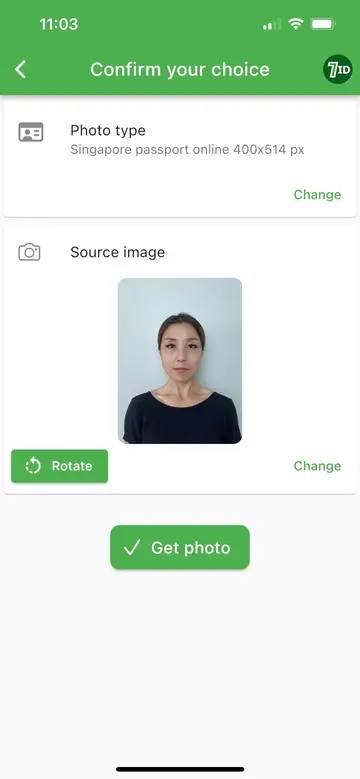
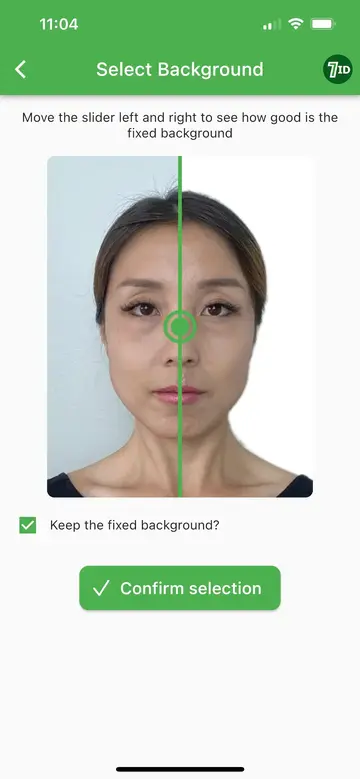
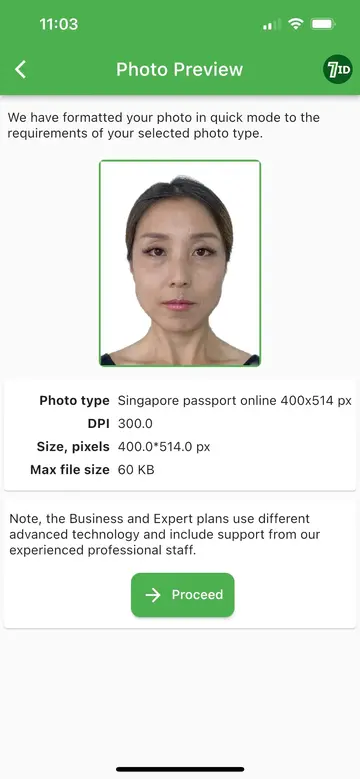
Instantly Format Your Photo to the ICA Photo Size
Singapore passport photo size is 35×45 millimeters or 400×514 pixels. To ensure that your photo meets the requirements set by the Immigration & Checkpoints Authority (ICA) of Singapore, you can use our specialized 7ID passport-size photo maker.
With 7ID, you can instantly convert your photo to passport-size specifications, including head size and eye line.
In addition, the app supports different passport photo formats. Simply select your country and document type and let the app adjust the settings.
Change the Photo Background to the Plain White
7ID all-in-one app will also help you get a white background for passport photo. To change the photo background to plain white for your ICA passport application in 7ID, simply move the slider to the left. We recommend using a plain background while taking the original photo for better results.
Prepare Photo for Printing
While online ICA passport applications do not require physical photos, offline visa or passport applications require a printed ICA passport photo.
The 7ID app provides printable passport photo templates suitable for online and offline applications. Attach them to your passport application after printing your photos on 10×15 cm (4×6 inch) photo paper with four images per sheet.
Expert Passport Photo Editor: Key Features
Use the Expert feature for important documents such as passports, driver's licenses, American or European visas, DV lottery, and others to ensure the best results. Each photo is paid separately; no subscription is required.
Expert feature benefits are:
- advanced AI algorithms;
- superior photo editing;
- includes technical support;
- 99.7% acceptance rate by the authorities;
- free replacement if you're not satisfied with the final result.
Rest assured, 7ID takes care of every detail!
How to Take a Photo for ICA Passport Application? Photographer Guide
The simplicity and customization of taking passport photos home with a smartphone are unbeatable. No more wondering where to take a passport photo in Singapore. Save time and resources while having complete control over photo quality!
Follow these tips to get the perfect photo on your own:
- Use natural light, preferably near a window, to avoid harsh shadows.
- Ensure your phone is stable on a steady surface or tripod for clear images.
- Keep a straight posture, look directly at the camera, and keep a neutral face or a slight smile without showing teeth; make sure your eyes are open.
- Take several photos for different options and choose the best one.
- Leave enough space for possible cropping by the 7ID app.
- Upload your selected image to the app, and let us handle formatting and background needs.
With 7ID, whether it is for a passport, visa or any other official application, we guarantee a professionally tailored photo!
Singapore Passport Photo Requirements Checklist
Here's a handy checklist to help you make sure your Singapore passport photo meets the required standards:
- ICA passport photo requirements: Photo size must be 35 mm wide x 45 mm high or 3.5 cm x 4.5 cm.
- For online submissions, the passport-size photo dimensions should be at least 600 dpi, 400×514 pixels, and the size should be between 10 and 60 KB.
- It should be in color.
- It should be a recent photo taken within the last three months.
- The photo must have a head size between 32-36 mm, taking up approximately 70-80% of the image.
- The photo's background should be plain, white, and free of reflections.
- Ensure a neutral facial expression with open eyes and no red eye.
- Glasses should be worn if commonly worn, and no alterations or enhancements should be made to the photo.
- Submit two identical photos with your application form.
How to Attach a Photo to an Online ICA Passport Application?
To apply for an ICA passport renewal quickly and easily, do the following:
- Log in to the e-service using your Singpass.
- If you don't have one, please, register your SingPass online. To get your SingPass immediately, visit one of SingPass counters.
- Enter your details in the form provided and upload your photo, provided by 7ID.
Make sure you have all relevant documents ready for a smooth application process. It is vital to comply with the passport photo requirements in Singapore to avoid any possible delays.
Where to Print a Passport-Sized Photo in Singapore?
If you need printed photos for a traditional passport application or other photo ID, the 7ID app can provide you with a template of four identical images.
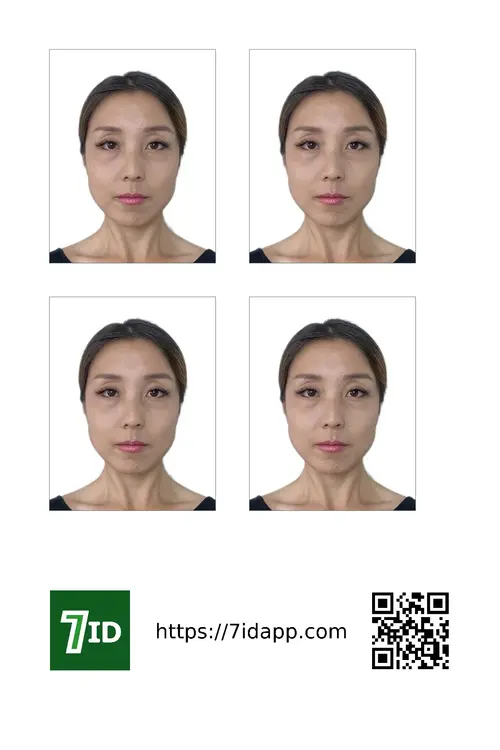
To print an ICA passport photo at home, you'll need a color printer and high-quality 4×6 inch (10×15 cm) photo paper. Find the template on your computer, set your printer to the specified paper size, and print.
There are also retail stores and post offices that offer printing services. Send them your file by mail or Bluetooth and ask them to print it on photo paper. The cost of one print out usually does not exceed SGD 1
Printing multiple photos at once to cover future needs is generally advisable, as these photo specifications are typically used for most foreign visas and other official documents.
Regardless of whether you're applying online or offline, with the 7ID App you will get your ICA passport photo just right!
Read more:

OCI Signature Guide: Create a Signature Image for OCI
Read the article
Japan Passport And ID Photo App
Read the article